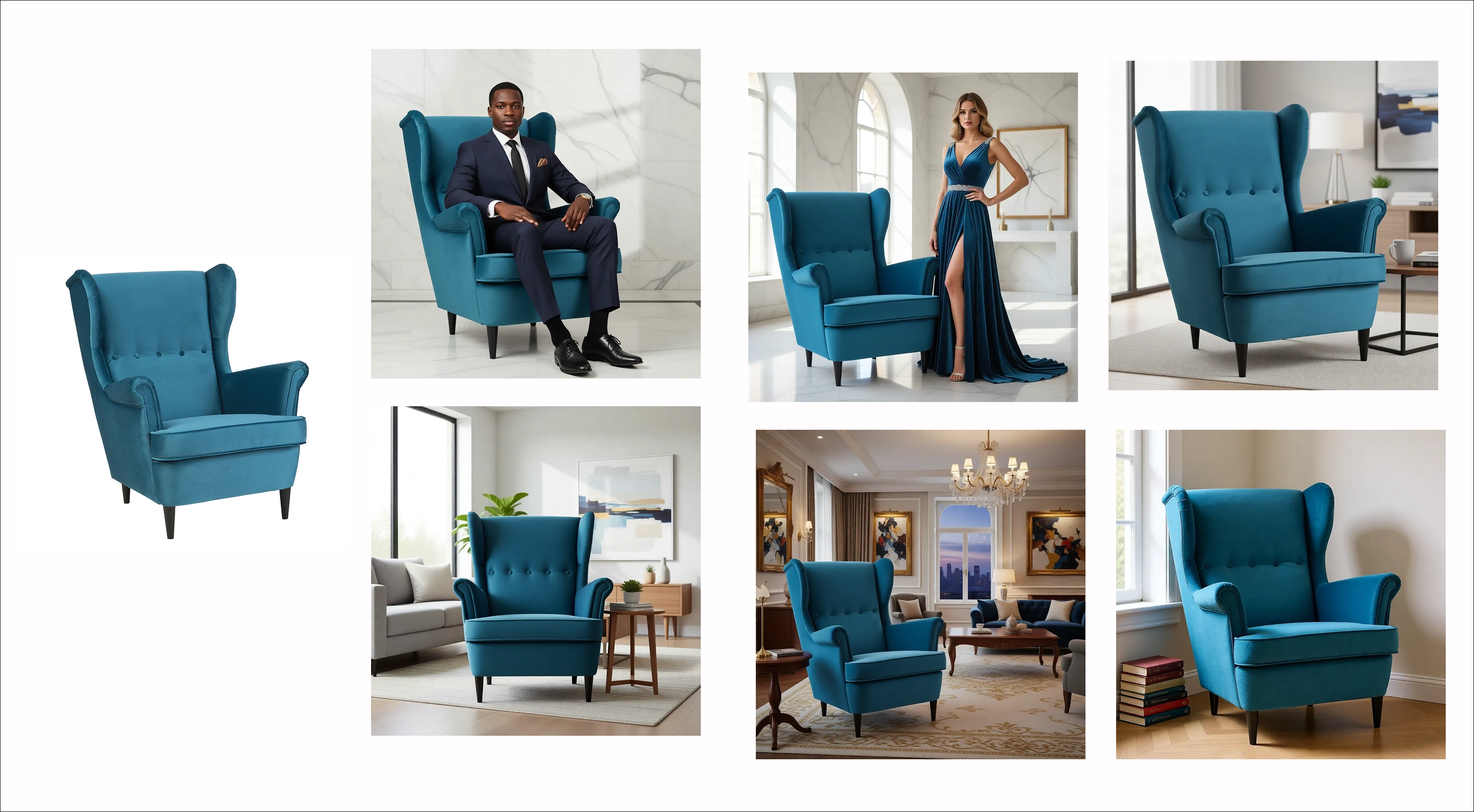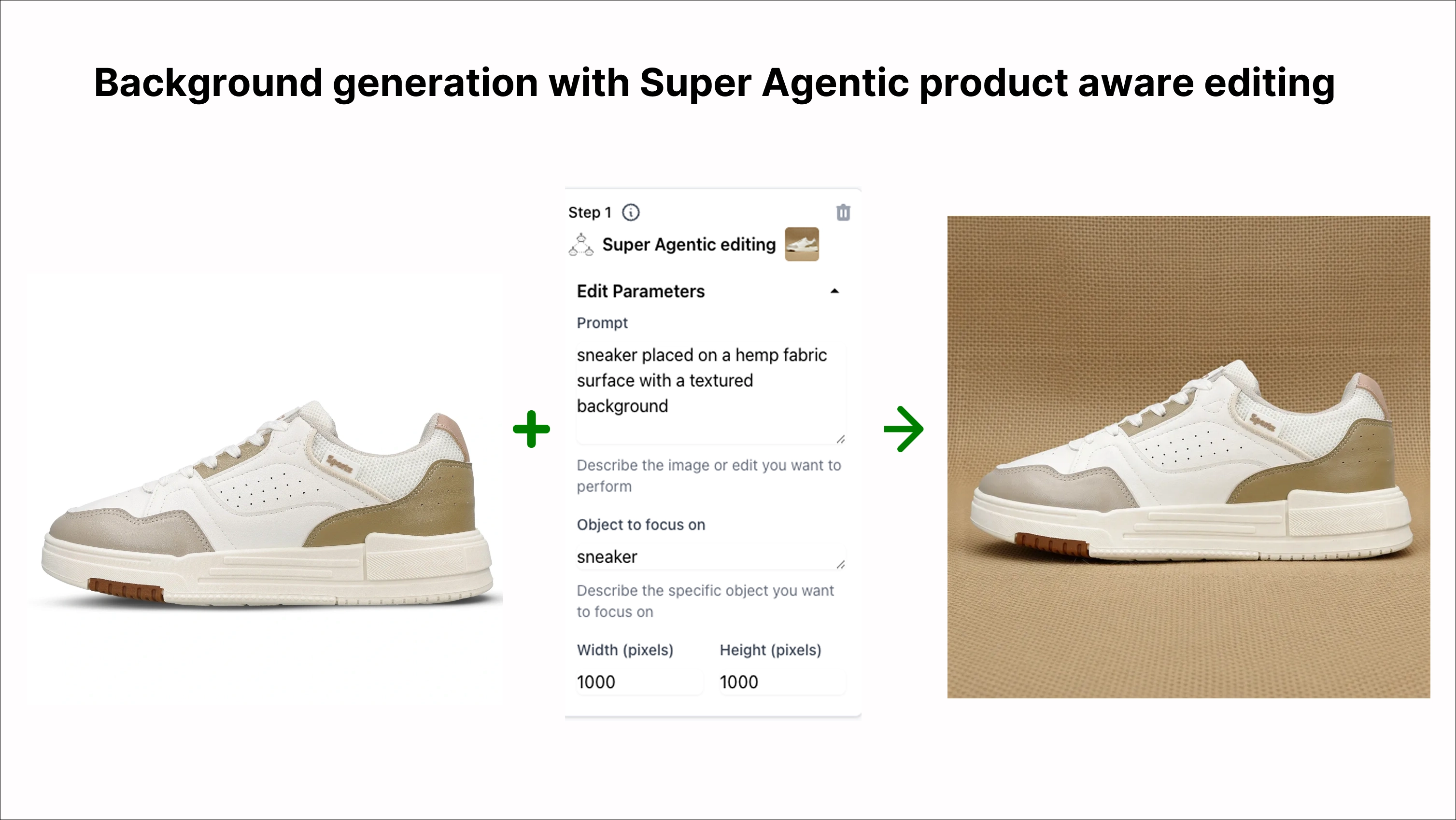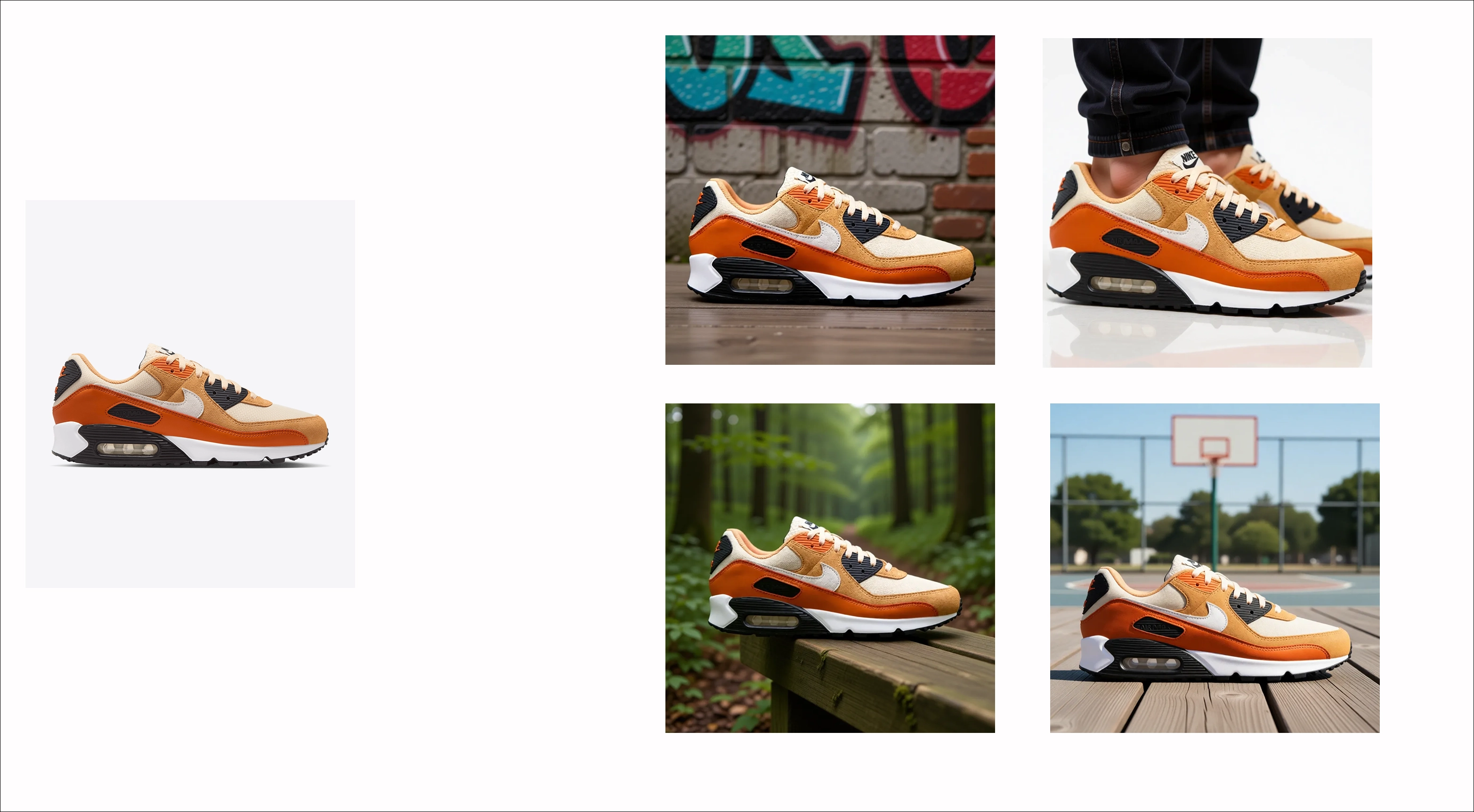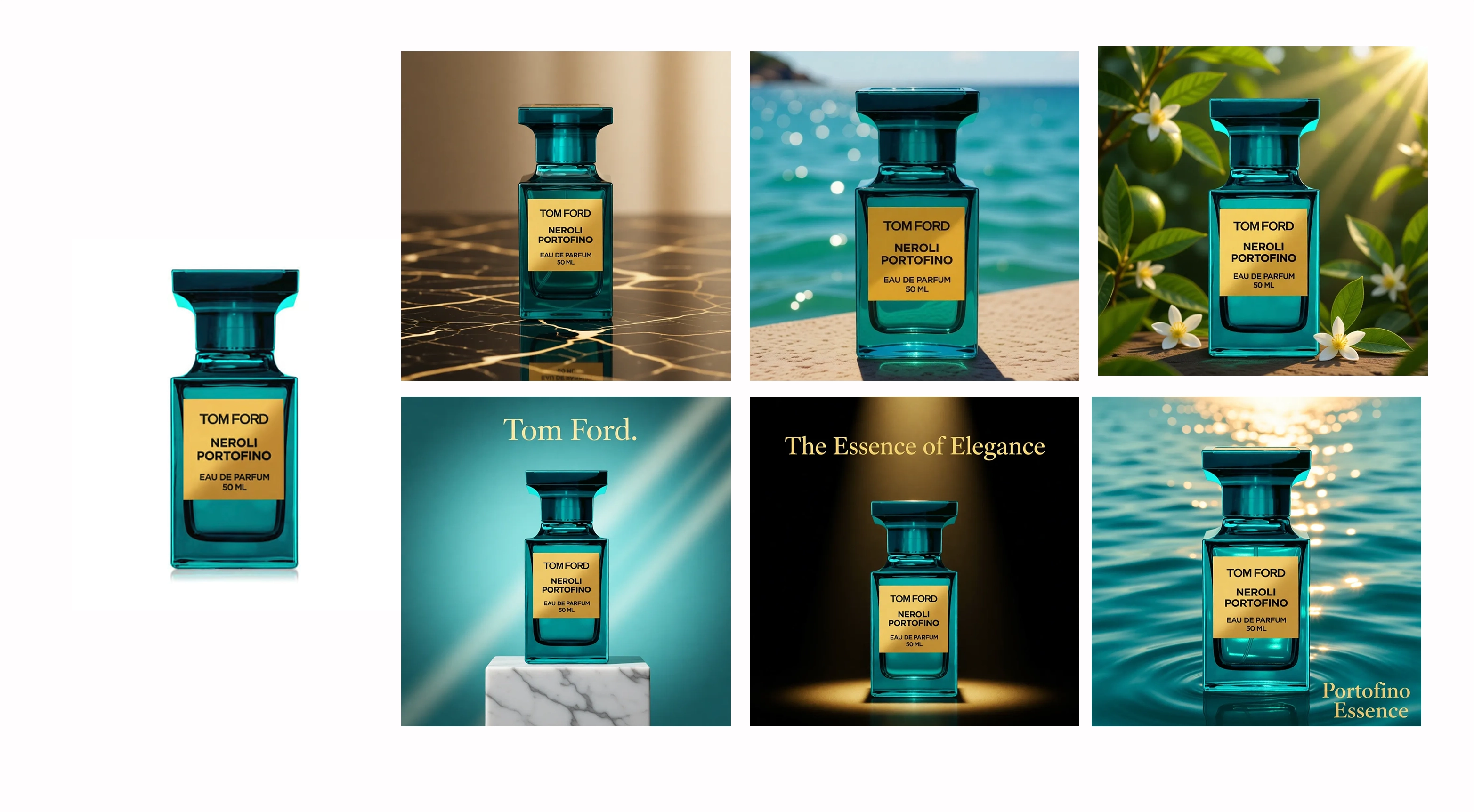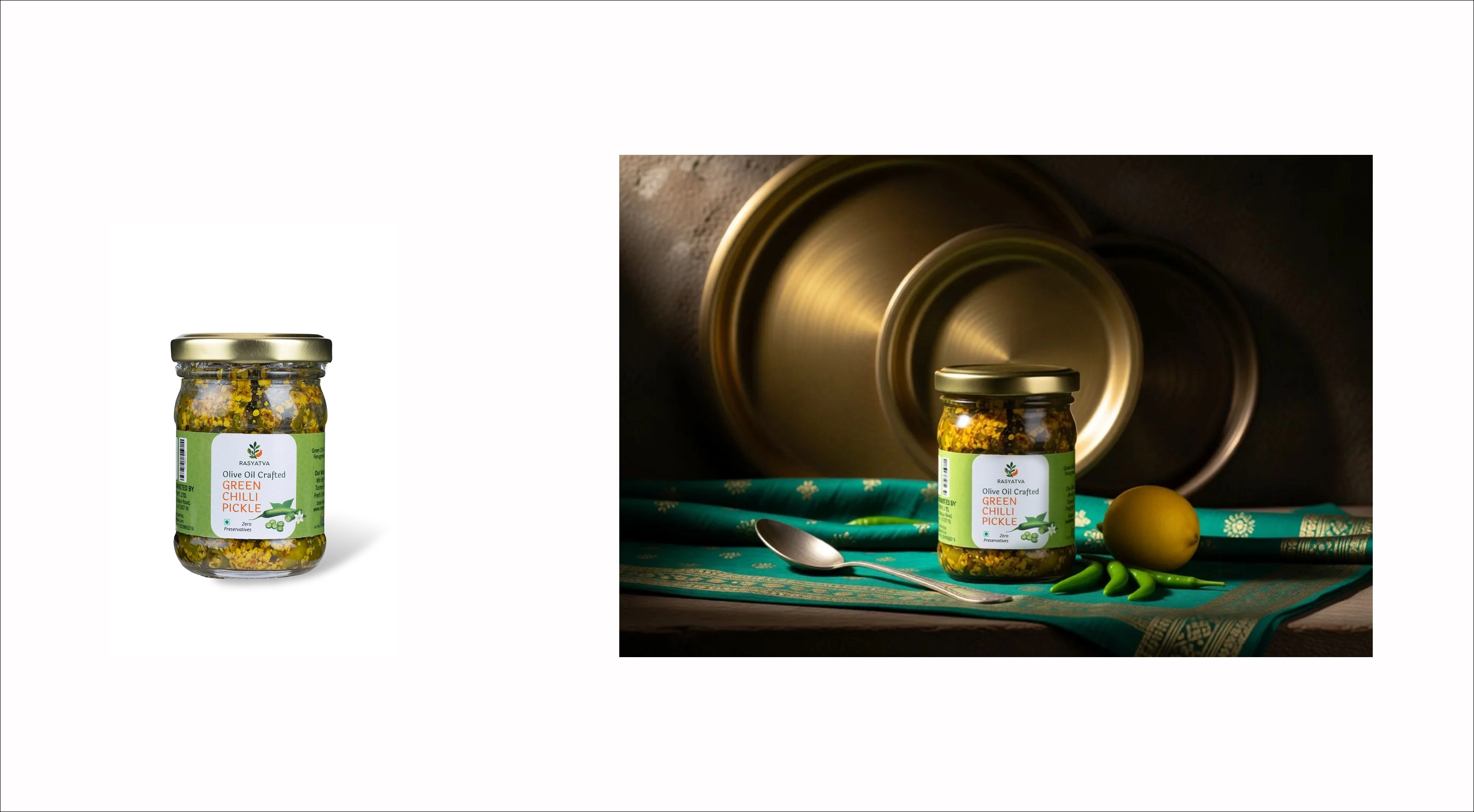Will the product ever distort?
By default, geometry and color are locked.
Alterations only occur if you explicitly enable
tools like Magic Replace.
Can we add people to any scene?
Yes. Use the Human Interaction intent: sit
(furniture), wear (footwear/apparel), hold/shoulder
(bags). The agent plans posture and occlusion to
keep your SKU clear.
Do I need transparent PNGs?
Clean packshots on white/neutral work fine. PNGs
with alpha can improve edge fidelity for complex
silhouettes (fringe, straps, hair).
How do you handle compliance & color?
QC gates check label sharpness, regulatory zones,
and ΔE color limits. You can lock lighting profiles
for collection harmony.
How does this differ from generic generators?
Generic tools paint scenes. ZYNG plans around your
product with catalog-safe guardrails (crops,
margins, label readability, color constancy), then
scales via workflows/API.