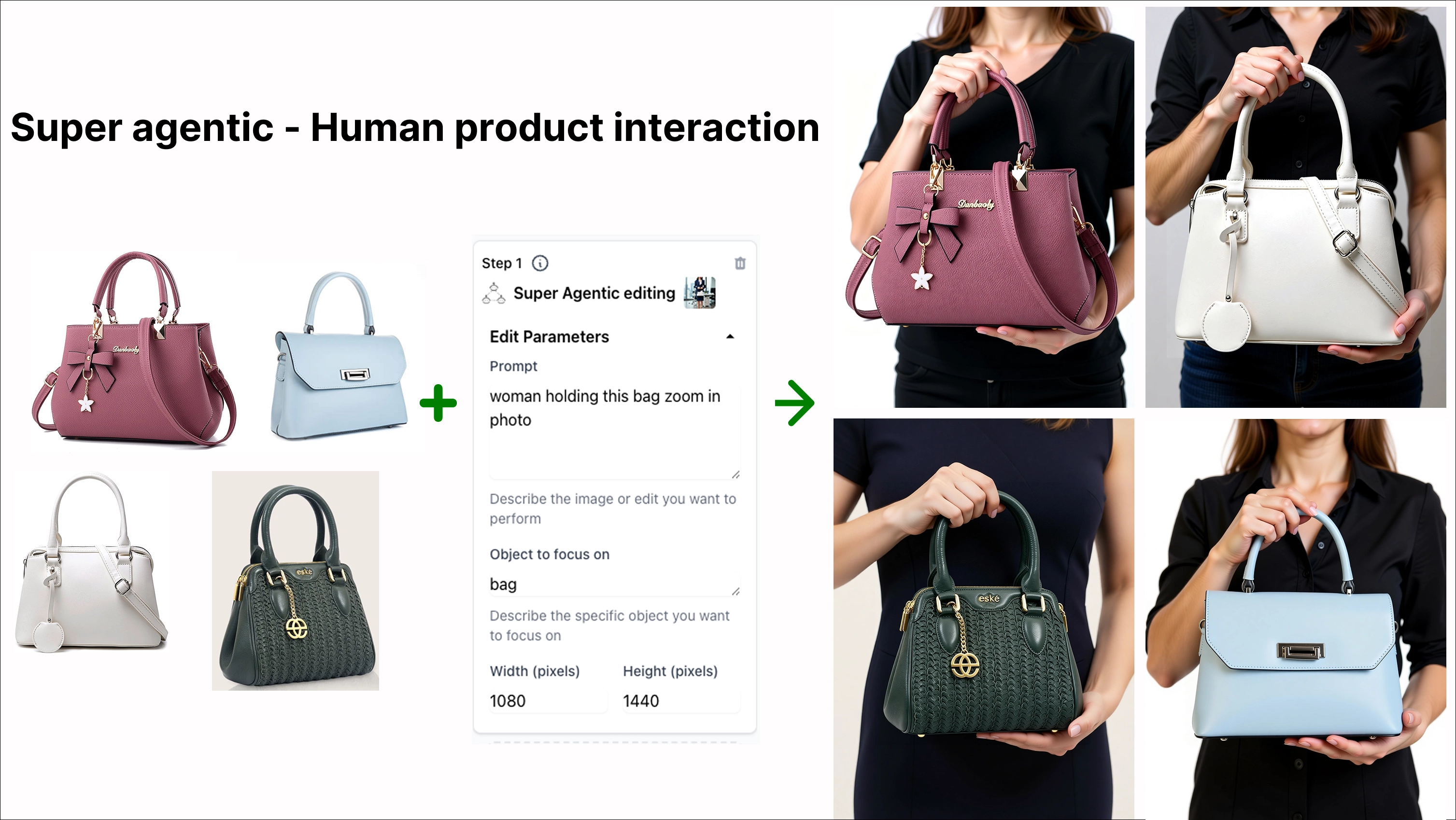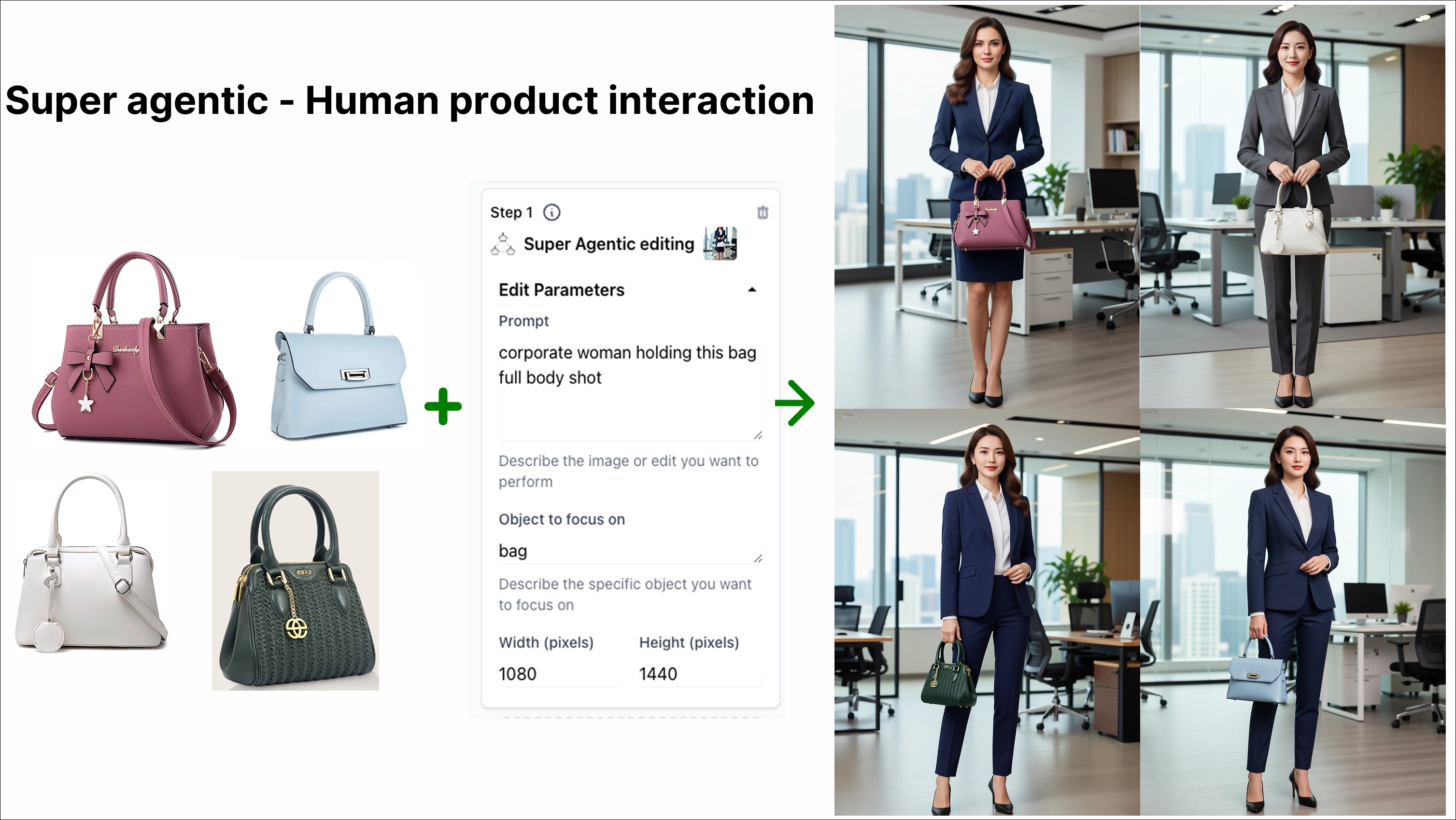
Handbags — full-body & waist-up grip
Drive CTR and scale clarity. The agent simulates strap tension, realistic handle grip and wrist anatomy while keeping stitching, hardware and color exact.
Prompt — Full-Body Office Persona
“Corporate woman holding this bag, full-body shot in a modern office; neutral suit; camera eye level; maintain product geometry and color; realistic strap tension and hands; copy-safe margin 10% top; soft daylight.”